Faster prototyping, easier integration.
Sigian is a plugin I made for Unity, designed to help game design students to prototype gameplay ideas much faster. It spares
some complex coding and repetitive level design tasks. Why type
myarray[Random.Range(0, myarray.Length)]; when you could just do
myarray.GetRandom();?
It features coding extensions, wizards, and useful little things that save so much time in the end.
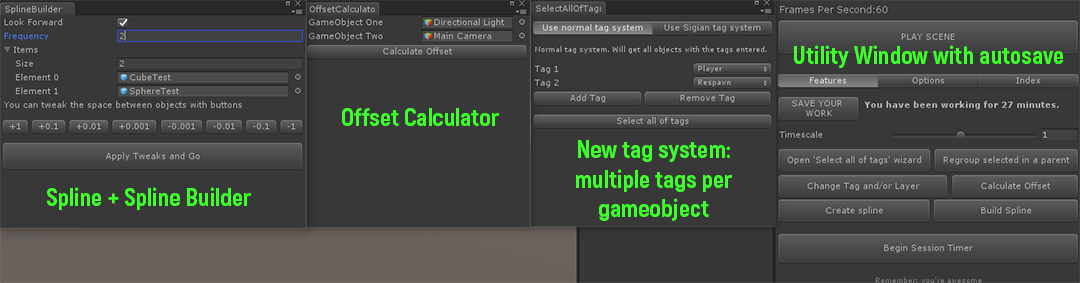
More about Sigian...
Sigian features a main "Utility Window" that centralizes all the editor features (wizards, autosave, etc...), a certain number of extension methods, and a few structs. It also has a pre-made project architecture and automatic asset postprocessing for UI, sprites, normal maps and sounds. My final goal with Sigian is not to roll eyes anymore when working on Unity.
Complete list of features (V 1.1.5)
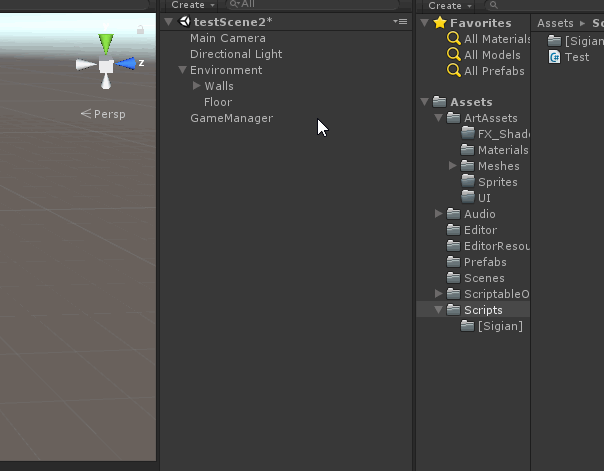
How to install
To install, simply unzip the file in a blank Unity project. You're good to go!
To update, overwrite files in the Editor, EditorResources and Scripts/[Sigian].
For anyone wondering, the name Sigian is an anglicism from Sigien, which is how students from Supinfogame (or SIG), my school, call themselves.